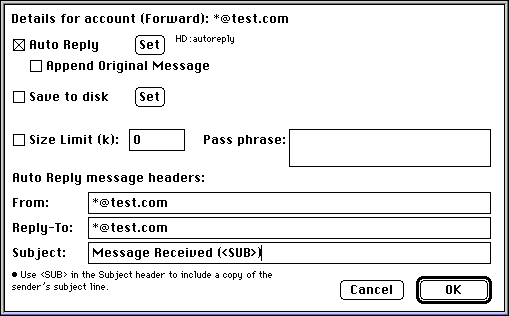
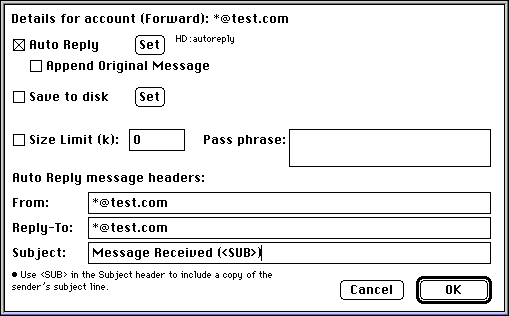
The options screen shows account specific information for each incoming address. You can:
More on Auto Replies
To update an Auto Reply message remotely, send a message with a subject
of "Change AutoReply PassPhrase". This will lead the program to
replace the contents of the existing file with the body of the mail message.
The old message will be sent back and all normal notification messages will
be sent.
To disable remote updating, do not enter a pass phrase.
Note that you can also use one address for auto replies and a second address to remotely update the auto reply if both accounts point to the same file. This way, users will not necessarily know the address used to update the file remotely.
Lastly, auto reply messages are not sent to messages that have a precedence of junk, bulk, or list, or error messages sent from mail servers.
This means of remote updating the auto reply file is far from secure. If users desire, we will add a more secure method, that minimally avoids transmitting the password across the internet.